QQ2012正式版(5062) JayXon绿色精简版
更新一个2012的最终版供大家收藏,接下来就是2013了,祝大家春节快乐
更新日志:
2013.02.09
更新QQ2012正式版(5062)
使用新的软件进一步减小rdb文件体积2012.10.24
更新QQ2012正式版(5058)
去掉了应用盒子里新增的微云图标
修复了Q+隐私设置自动退出的问题2012.09.04
更新QQ2012正式版(4921)
去掉了主面板上方新增的加号
去掉了应用盒子里新增的QQ保险图标
如果有任何问题请先看FAQ以及本文评论
恢复包中包含QQ音乐正在收听、快速登录、临时会话、迷你首页、通讯录、错误报告以及所有组件的恢复
下载地址:
QQ2012正式版(5062):
纯净版:http://file.jayxon.com/~jayxon/QQ2012JayXon.7z
恢复包:http://file.jayxon.com/~jayxon/QQ2012Files.7z
快传:http://kuai.xunlei.com/d/FzcZAAJ0ZQBWPxVRf7d
JayXon
2013.02.09

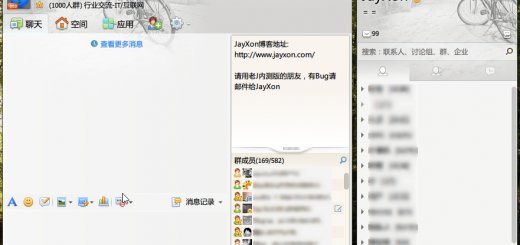
QQ2013Beta1 (1).exe_免费高速下载|百度云 网盘-分享无限制
http://pan.baidu.com/share/link?shareid=103370&uk=806255038
QQ2013破解登入补丁.7z_免费高速下载|百度云 网盘-分享无限制
http://pan.baidu.com/share/link?shareid=131898&uk=2198621772
来精简吧
JayXon,能不能整个纯净版的qq2013.
更新
QQ2013泄露了,J大是不是也开始着手研究了呢? 之前试过qqext劫持后能登陆 但是聊天窗口打不开
非常希望能将2012里的QQ截图提取出来 这样就可以不用登录QQ就可以截图了
我在用别人没有截图功能的电脑时,
我一般直接用键盘上的Pint键,然后打开画图程序,再剪裁一下,再另存为就可以了,其实也挺方便的。
不过现在win7上也已经有自带的截图软件了。
老大的新版迅雷什么时候出,期待中
一切都很好 但是我想问 为什么每次更新都没有表情搜索功能呢 其他的破解版比如独木成林的 我也试过就是没有表情搜索功能 想问问Jay大是不是在这方面实现特别困难啊?我很希望能出个带表情搜索的。。
好像是在Soso插件里吧
点消息记录,闪退。
大哥,临时会话应该留着吧。
迅雷没了,泪奔~
重装win7后,点击qq无任何反应,怎么办?
请问一下主页上怎么没有迅雷了。是不是迅雷找您的茬了
用QQ拍拍不能直接聊天啊,怎么整呢
QQ2013 beta1 泄露版出来了!
win7运行不了,不知原因。抱歉没时间去查原因,直接问问看看有没有解决办法
先装一遍官方版本的,然后再用JAYXON的,你试试看,官方版的在c盘program files -common files里面有写一个文件,新系统直接运行绿色的buOK
更新一下5062吧。你这个绿色版是最好的。
我不知道我的是个别情况,就是我点QQ面板时候有时没有反应,就是点一下没感觉,就像点桌面了一样。
华为网盘真恶心,文件审核下载不能呢
看看新内容。看看浏览器
被化为和谐了啊。话说老大能否重新提供下2011最终版的绿色版啊,还有迅雷
求更新2013
百度网盘: 可以多获得300M的空间奖励的链接 , 先到先到先得呀,大家都可以来使用呦,,快来抢吧!!!!!先到先得! 注册就有15G空间!!
http://yun.baidu.com/disk/beinvited?uk=1863283868
右下角的弹窗怎么去掉 要删哪个文件 最近老弹易迅的广告 受不了啦
WIN8 X64 pro vl版本下查找功能中 不能使用临时会话,查询点击无反应
支持作者。
坐等QQ安装文件变成.iso233
对了 老大..一直以来都有个问题…比如我在LOL全屏的 时候..如果有q友上线…我就会被弹出桌面来….这个问题..一直存在= =好囧… 有时游戏转战正激烈 就灭了….
关了上线提醒不就行了
不是上线提醒哦…我没开那个东西..我说的是 上线 的 那个 敲门的声音…只要一敲门 我就会被强制弹出桌面….
把上线提醒的声音关掉 – –
QQ2013已放出体验版了,不存在什么泄露了..快制作绿化版
要用QQ2013等到元旦差不多可以有得用了 晚上睡觉去
期待2013B1
谢谢你的作品,不知道为什么之前用你的2012几个版本有时候消息一多就很卡(我杀毒小a),说不清原因,估计我硬盘速度也不快。后来只好把独木的显ip版本用用,卡的要好点,我电脑就是以前用国际版最流畅
Jayxon when updating to the new version?
这英语碉堡了
+1….
老大 群语音 这个功能一直无法恢复啊 我是按照说明把Com.Tencent.QT文件夹复制进plugin里的 这个是我用了这么久唯一的不足 点击群语音没有反应 和没有恢复一样……
更新太慢,QQ2013都出来了.兄台你才倒数第三个版本.
不知道为啥,最近用QQ视频都没有自己这边的图像,只有对方的图像。但是在QQ视频设置中却能正常显示。有没有人遇到这个的问题。
我来看看更新没有。。。
就等你的更新了!
有没有QQ2013的消息?
测试浏览器内核
现在不做迅雷了吗?
来看IE版本
我也看看
啥时候做5062版,想收个2012的最终版
什么时候出2013呀
QQ2013官方都还在测试大家着什么急啊!
这个版本视频时不能启动摄像头(视频调试是摄像头正常)。
一直用您的去广告QQ,2012版本的最终版(5062)能不能做一个啊。。
非常感谢,好喜欢!
迅雷呢??
QQ2013 Beta1(5400)随着麻花,蛋生了。
J大是不是要弄一个了
这次49.81MB
不错啊
感谢分享
哈哈,终于找到个真正纯净版的了,那些显ip什么的没什么用,绿色纯净就好
能不能把内置的图片浏览器关掉?
测试一下UA
WIN8 X64下一切正常
J大能出QQ2013beta吗?2013出好久了
QQ开放API了,自己能开发客户端了,^_^
等待新版QQ
能否把登录后瞬间在右下角出现的小提示窗口屏蔽?就是显示“尊敬的准会员 ***”那个。
这个广告窗口实在讨厌,谢谢!
QQ2013出来了 http://kuai.xunlei.com/d/QFAFOVLGJNAM jayxon试一下呗 已经破解了本地会员
QQ2013出来了希望jayxon再破解破解 http://kuai.xunlei.com/d/QFAFOVLGJNAM jayxon试一下呗 已经破解了本地会员
求J大精简版QQ2013
好东西
等待2013的新版本
真好,一直用你的简化版。给力!
回馈一下问题 就是 新版的5058
打开消息有时候经常 切换到 群动态 这个页面
很怪 能否休整一下 都是默认在 群信息 这个页面
很郁闷每次开启对话框都要 切换一下
望修正
请问这个绿色版在聊天记录里不显示系统图标是怎么回来?比如我传了一个EXCEL文件,聊天记录里只显示个XX.
一直用這兒的QQ和迅雷,受益無比,感謝。
迅雷 QQ 都无法用,迅雷提示找不到dll
qq 双击无反应
下来试一下 ,话说我的系统刚启动打开QQ 启动速度并不是很快
LZ求救啊,解压完双击QQ.exe一点反应也没有,系统XP
版本显示的是4921,不是5058,是不是搞错了啊?
还是继续用2011版本呵呵呵
test user agent
test again
user agent
一直用你的QQ,非常好用,膜拜一下
刚下载 试试
test
test
win8下无法运行,提示错误
请安装运行库,我表示X86和X64都能运行
J大,请教一下。这个问题记得您以前在回复里面说过,但因为博客…找不到了…
①QQ2012聊天窗口大小怎么修改?自己隐藏了QQ秀,显的太宽。
②聊天窗口上面的【创建讨论组】、【更多功能】和群里面的【举报】如何从根本上删除?
望能指导,谢谢。
支持!!很喜欢你的软件,更新速度再快一点就好了。半个月至一个月更新一次足够了。
看看浏览器和系统
我想求一个 qq2011 正式版 jayxon绿色版的qq, 谢谢拉, 邮箱: 331981003@qq.com
8下 运行报错,求指导
装c++ 2005 x86的运行库
win8 怎么运行不了,打开没反应。
请安装运行库,我表示X86和X64都能运行,X64 还要安装X86的运行库
QQ国际版1.5很不错,希望jayxon高手把它改造成中文绿色纯净版,别人改的,怎么有160M那么大啊
看系统
还没有更新吗?
官方更新QQ2013 beta1了!!
暴风出了一款叫 暴风看电影客户端 是否也能绿色一下啊?!http://bfvcenter.v.baofeng.com/
看看浏览器
支持。
求老大尽快做个2013的!!!
..看看浏览器
希望老大做2013的
还是不时有腾讯新闻弹出,怎么能去掉?
坐等2013jayxon精简版。
期待2013
站长,可以在linux下使用吗?
。。。。。。。。。。。。。。。。。。。。。。。。。
支持支持,希望J大做2013的!
测测浏览器
期待2013
试试看~
测测浏览器
期待2013
期待2013
坐等QQ2013
站长,在win8上不能使呢
嗯,用了这么长时间这个极品的精简系列QQ,非常感谢……
只是,有什么方法能把个人文件夹及接收文件夹放在“我的文档”(或D盘等)里么
只是,有什么方法能把个人文件夹及接收文件夹放在“我的文档”(或D盘等)里么。
哦,是指安装后直接修改不是得进入QQ后再修改。
QQ我还是习惯用官方原版的。
什么时候出个2013纯净版的吧
aiyo bucuoa哎哟不错哦
怎么不做最新版的2012了,等了好久。
新装系统后提示应用程序无法启动,因为应用程序的并行配置不正确,这个怎么搞啊?
是啊,我的也是这个错误
解决方法一:新装系统完成后,再安装Office2010,完成后即可解压直接运行绿色精简版QQ,不会再出现错误提示了。当然也可补装OFFICE2010。
解决方法二:在微软官方下载VC 2005 SP1运行库进行安装,完成后再运行系统更新,安装一下这个运行库的补丁,就可以解压直接运行绿色精简版QQ了。注:此方法也适用于Win8系统+Office2013安装环境。因为Office2010已带有VC2005 SP1运行库,而Office2013不带此相对较为旧的运行库,带有最新的VC2012运行库,如暴风影音就是利用的最新运行库程序,而QQ是一直在模仿,从未被超越,不支持最新运行库。
说的这么啰嗦,都解决不了问题
简单一句话,就是,新装系统后,再装一遍官方QQ(无需启动),再直接卸载。再启动J大的精简版QQ就好使了
我在FAQ里面给出了运行库的下载地址,怎么就没人看呢
老大,你给的恢复包里没有远程协助,纯净版解压好后在plugin里也没有remotehelp.dll,可以从别的地方拷一个过来用吗?
我去,我这眼神,刚回复完就看到了
对不起,才看到。
新系统先装一遍官方的QQ,卸掉再用这个精简的QQ,官方的貌似在 common files 里面写一个文件夹,这个精简的貌似没有写,所以少东西启动报错
请问J大,举报按钮自己彻底删除的话得怎么处理?自己把图片去除了,留一个占位的链接..
希望出2013的啊~~
期待J大有空能够更新2013b1版本的,
JayXon有时间把2013B1的精简出来吧,谢谢
单纯来支持的。
很好
5058,已经用了一段时间了。很好用。谢谢
提醒:
2012年10月24日,官方最新版为5062!网址为:
http://im.qq.com/qq/2012/
赞同,J大的QQ很好用。
另 解释下J大只做一个版本中的一个,等一下大改进的版本吧!
求J大更新QQ2013版
强烈请求J大更新最新版QQ2013版本。
我是来支持的,顺便等待2013
J大大家都相信你,为啥不做个去广告绿色的阿里旺旺。
2012 4921版不能导入eif表情包!没有表情不能活星人求救OVO!!
在表情管理器里面点导入再选eif文件
啊啊!忘记了 我就说以前怎么做的= = 谢谢~
等大侠QQ2013…普通群也有1G共享空间..快出啊