QQ2012/2013 FAQ
- 为什么xx杀软会报毒?有盗号木马吗?
我可以向你保证我提供的东西都是完全无毒的,只要确认是从我提供的地址下载的就行,请放心使用,设置一下杀软白名单就可以了。
当然如果你不信任我的话,不用我的软件就是了,没有人强迫你。
- 为什么QQ2012/2013没有显IP版?
由于种种原因,我不再制作显IP版本。
需要显IP请自己选择喜欢的外挂安装在纯净版上,可以尝试以下外挂(不保证能用):KillQQAd、NtrQQ、QQExt、QQYoo等(字母顺序)
- 如何安装新版QQ?可以直接覆盖吗?
最好不要覆盖,如果你旧版QQ的个人文件夹(系统设置-基本设置-文件管理)是保存在安装目录下,则删除除了users文件夹以外的所有文件,然后将新版解压到此文件夹下,如果不是保存在安装目录下,则直接将旧版QQ全部删除,然后将新版解压到此文件夹下即可。
- 为什么打开QQ提示“应用程序的配置不正确”?
因为你没有安装VC2005运行库,或者没有安装正确版本的VC2005运行库(不要说你已经安装了VC2005,你知道VC2005有三个版本吗?你安装的是哪一个?)
正确版本的VC2005运行库下载地址:(经测试64位系统也需要装32位的运行库)
http://download.microsoft.com/download/5/F/4/5F407092-31F7-4ABA-9784-0BEF78A54112/vcredist_x86.exe
- 为什么有时候QQ2013会掉线?
这是腾讯封杀修改版所致,目前的解决方法是你需要等待几秒钟,然后QQ就会自动重新上线。
- 为什么有时候QQ会自动关闭?
- 为什么好友不显示移动在线?
- 为什么网络硬盘以及群共享上传还有微博上传图片时提示没有控件?
- 我需要xx功能,如何恢复?
下载对应版本的恢复包,里面有详细的说明
- 我想恢复QQ书签,可是我恢复了Com.Tencent.Bookmark为什么没有用呢?
QQ2011开始书签变成Com.Tencent.QQWebsite了
- 为什么聊天窗口的QQ秀无法刷新而个人资料的QQ秀正常?
自从2011Beta2开始,需要QQExternal.exe这个文件才可以刷新,但是这个文件会占用大量内存,所以精简了,如果需要在恢复包中有这个文件
- 如何隐藏聊天窗口QQ秀?
系统设置 – 好友和聊天 – 常规 – 总是显示好友聊天窗口侧边栏的勾去掉
- 为什么我的xx钻或者xx图标没有显示?
恢复与这个图标功能相关的组件,比如绿钻就是Com.Tencent.QQMusic
- 为什么超级QQ在线没有显示?
恢复Com.Tencent.Wireless组件
- 为什么不能使用视频留言?
官方原版QQ中这部分功能是需要点击后单独安装的,所以我没有集成此功能,而且我精简了点击安装的模块,所以点击后也不会提示安装。
UPDATE:QQ2013开始,我的版本不再精简点击安装的模块了。
- 我是纯净版,但是我想要本地会员功能怎么办?
下载本地会员补丁,或使用任意外挂。
- 批处理的命令行如何使用?
辅助工具.bat [菜单序号1] [菜单序号2] [菜单序号3]…..
一次可以执行多个项目,如果需要运行后自动退出需要最后一个菜单序号为8,也就是退出
例:辅助工具.bat 1 2 3 4 8
- 为什么不显示天气?
可能是官方版本的问题,见http://www.cnbeta.com/articles/174022.htm
Last Modified: 2013.10.26
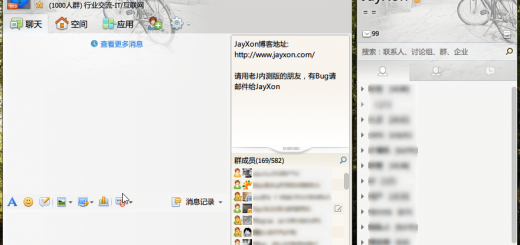

显示IP和语音朗读很有意思,期待再次出现。
不做迅雷了么?被查水表了?发现没迅雷了啊
前来支持 ~~
请教 如何用winhex修改commin.dll啊 有具体教程吗
安装股票的插件后,点了之后会自动退出
嗯,下载使用。来看看浏览器
请教jayxon老大,使用此版本登录过程中出现“没有找到qplusforqq.dll,因此这个应用程序未能启动。重新安装应用程序可能会修复此问题。”,点“确定”后,QQ能正常使用,请问如何解决此问题?多谢哈!
你是恢复了什么吗?
jayxon老大,先多谢你的回复。我回想了一下,解压QQ后,我运行了辅助工具,然后为了省事,我将QQ2012Files里的Plugin文件夹直接就复制到刚才解压的QQ文件夹里,然后运行QQ就出现“没有找到qplusforqq.dll,因此这个应用程序未能启动。重新安装应用程序可能会修复此问题。”
按照你的提示和qplusforqq.dll这个文件,我觉得这不是和Q+有关吗,于是我找到“Com.Tencent.QPlus”这个文件夹,将其删除,再启动QQ,就没有那个提示对话框了,特此向你汇报,请jayxon老大再修正,那个Q+对我来讲,没用。特喜欢jayxon老大的迅雷,这个QQ还是第一次用,以前都是用官方版的,期待你更多更好的作品。
你以前那些迅雷绿色版的软件在哪里可以下载到啊
请问视频留言功能如何加入啊
win8 64位下,装了2005运行库,双击文件无反应,qq启动不了
卸载了运行库又从装 能用了–
支持J大
请问为什么手机在线的那个小图标没有,手机在线和电脑在线的显示是一样的
研究了两天终于搞定,不能运行辅助工具里面的卸载
谢谢分享
刚装win8 QQ打不开 没反应 VC2005运行库装了
你的精简很到位,能否考虑出个win7 32/64精简版!希望采纳~~
用了好久你的QQ也没留过言/sorry
很不错/没广告。
thanks。
win7 为什么报错,QQ.exe -无法找到入口
无法定位程序输入点??1CxFile@@UAE@XZ于动态链接库Common.dll上。
补充下是打开聊天记录的时候弹出的
是否使用了外挂?
没有用外挂,因为2012beta2后把群里的“提示不显示消息”阉割掉了,同时装了官方的TM2009beta3.4。
JayXon,我把组件包中的“恢复网页临时对话”按照说明给恢复了,重启QQ,点击QQ在线客户,怎么还是不能进行对话呢,提示没有装QQ
非常詳盡~
请教一下,使用这个版本和之前的4xxx版本的QQ2012,只要点击设置按钮或者通过菜单进入设置就会自动退出,这是什么原因呢?
J大,我的Win7 Home Premium不能打开QQ,是因为缺少VC2005++库吗?
我是来看浏览器信息的,不知道老大可不可以提供一个不需要评论就能显示的功能啊?
围观
像QQ通讯录还是很有用的 怎么也精简掉了。。。
能不能下一版本把VC2005运行库集成进绿色版,这个XP时代的东西,已经在win8上装不上了,顺便BS一下腾讯
我的可以安装啊,WIN8 X64 PRO VL版本的
5058版查看历史消息时自动退出软件,发布下新版吧
看看浏览器,系统好像又坏了
我是来看浏览器的
我是来看浏览器的。。
不好意思,还是再看一下浏览器
什么时候把迅雷的文章恢复出来……
我发现好多来看浏览器的。。。
看看浏览器了
只有這裡能看瀏覽器嗎···faith
一直用jayxon做的绿色版QQ非常稳定
jayxon大大也做个2013的破解版来体验体验吧.嘿嘿
怎么一直没更新软件啊
win8 装迅雷精简版总提示缺少MSVCP71.dll,装过vc运行库2005和2008了,还是没效,求解
为什么在WIN8下QQ 5058版的使用查找到的号码点击查询,临时对话均无反应?
JayXon你好,在Windows 8下开启GoAgent代理的情况下,使用你精简的迅雷7下载YouTube视频,会出现蓝屏的现象。相关信息是Driver IRQL not less or equal。请问这是该迅雷版本与Windows 8兼容性问题麽?
win8底下不能用用啊,提示应用程序的配置不正确
重装一次系统之后,先安装了avast 7,之后解压精简版点击启动程序QQ.exe没反应,既没有显示被拦截,也没有出现进程,就是点击之后什么都没有,其他程序一切正常
来看看浏览器版本
J大,迅雷有木有新版本呢?
求迅雷233
看下系统
为什么我用的是Windwos Server 2012系统而这里却显示Win8?
我电脑上的软件一直都是用J的软件,很好用!
2012QQ(5058)我用XP装此版本,一直弹跳一个窗口出来要修复QQpuls.exe
希望尽快解决这个问题,谢谢!
QQ2013出来了,该更新了!~~~
JayXon大神,我的谷歌阅读器你貌似有很多站点订阅信息,可供恢复。需要可以联系我
测试浏览器
J大 希望添加表情搜索功能啊!
借宝地测试一下我的浏览器。。。
还不错 连64位都显示出来了
有没有迅雷7.9的计划
期待一下 QQ 2013 的精简版
不是太懂的,来学习一下
什么时候更新迅雷啊!!
十分喜欢你的QQ,有几点出错:
如果的十分干净的WIN7,把插件包全部恢复上后,也运行了辅助,每天首次登录QQ,提示Q+出错,根本没安装过什么Q+。
(解决:删除插件包中的com.tencent.Qpuls)
还有就是你的显示音乐文件恢复后,并没有注册相关的组件,所以根本不能显示在线听的QQ音乐。
(解决:注册regsvr32 /s Bin\KernelUtil.dll)
作为你的Q作品爱好者,希望你的下一个版本更强更好更小内存)
很给力, 不过 5058 版本的 win7 打开聊天记录会自动退出, 再打开也没有异常终止记录信息处理什么的, 点信息管理器也一样 ,不明白是个例还是什么情况
求助。你的绿化版。现在登陆一会,只要聊天就会自动退出。
QQ2013Beta1(5471)下载:http://dl_dir.qq.com/qqfile/qq/QQ2013/QQ2013Beta1.exe
j大,跟进啊
来看浏览器 你绝对看不出我是QQ浏览器
各大门户网站上有’ QQ在线 ‘ 这样的图标,点击无法关联到QQ上面,还请J大修复此功能,谢谢!!
QQ2013的啥时候更新一个啊,期待
感谢,试试看
绿色版似乎都有视频方面的问题,和移动设备视频的时候,必须要由对方邀请,否则看不到对方的视频
请问大侠,win8 64位版用您的哪个版本啊
QQ秀广告没法屏蔽!不断显示!
老大 什么时候出2013的啊
QQ在网页上打不开临时对话框
试试怎么样
大大做不做QQ2013呐,希望大大做一下
强力支持推出QQ2013啊
2013呢?
期待2013
j大为什么我在win7 64位下使用点运行没有反应呢,也不会到进程里面 vc2005x86已经安装
13版会不会有了?
2012版,恢复包中不存在高清视频的恢复文件,求解?
13版会不会有了
我也想知道呢!
我草 还出13不?
看看浏览器。和系统
腾讯的13版QQ不好用,静待iayxon的新作……
发现13之后的很多软件都不好用 还是12版靠谱啊 望天
我不需要某些默认保留的组件,如qqgame,qq空间,窗口抖动,腾讯微博等,是否直接删除相应Com.Tencent.QQGame等文件夹即可?
要不要改动pluginlist.db?
直接删除即可
什么外挂能够再像YX2那样语言朗读呢?
Windows8 64下能运行J大的QQ吗?原来5058不行,最近换了5062还是不行……
启动后毫无反应,过一会进程就消失了……
是W8权限的问题嘛?
装VC2005运行库
恢复包qt复制过去后群语音仍无效怎么解决?
确实不能用,请 JayXon 确认。
QQ网络硬盘用不了,说什么升级微云
可是应用里微云又被删了,怎么恢复呢?!!
求解答~
支持
玩玩
恢复包qt复制过去后群语音仍无效怎么解决?
我也想等13版,12版不能显示对方登录方式和状态 比如用手机还是电脑。
特地来感谢你一下 用过你一些迅雷破解版 但是如果能封包一下就更好了,因为未封包的可能有时候调动不出来。不过我重点来说的是来支持你,不要理会那些没素质的骂人的,坚持自己的路
为什么这个版本的QQ不能保存收藏的表情?每次重新启动一个表情都没有了…谢谢…
我下载了你制作的2013版本的QQ,为什么密码无法输入咧?这样就登录不了呢。期待回答。
检查是否中毒了或者与其他软件有冲突
好友手机登陆 与电脑登陆 显示一样的图标有点不方便
知道了 看看
测试