JXar 2.1.0
JXar是一个用来打包、解包迅雷自定义格式的xar文件的一个小程序。全新的2.x版本代码全部重写,支持几乎所有xar文件,包括迅雷7.1、7.2、7.9、极速版、尊享版、迅雷影音、迅雷壁纸、光影魔术手、微博桌面等。
- JXar 2.1.0
- 第一次公开发布
命令行用法:
Usage: JXar [-s] [-r] [-p parameter] [-v version] [path1] [path2]
-s silent mode, no GUI
-r use random parameter
-p specify parameter
-v specify version
path1 xar path if unpack, dir path if pack
path2 dir path if unpack, xar path if pack, optional
Unpack:
JXar -s xar_path [directory]
Pack:
JXar -s [-r][-p parameter] -v version directory [xar_path]
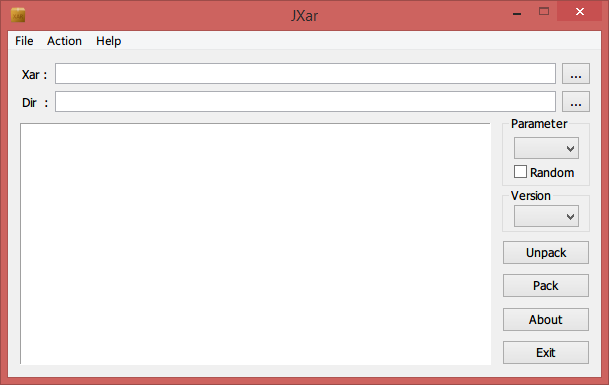


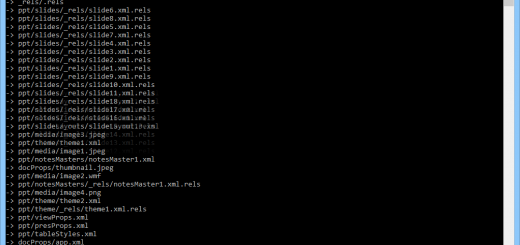
支持!感謝J老大!
无条件支持大神!
大神的QQ挺好用的啊 呵呵 支持
支持 可被原版迅雷骚扰毁了
找这种软件很久了!大神啊~
支持!感謝J老大!
支持大神。!
支持原创大神!
三千院雨也关注J大神!
支持J大
除了支持,不知道是什么好了
牛逼的大神
大神,起码弄个中文版.虽然就几个单词.还是中文感觉亲切
J大V5,以后修改版的迅雷要泛滥了
怎么用啊???
58说博客第一次通过博客联盟到访贵博客,希望贵博客发展越来越好,记得回访额!本博客招收友链中!内容相关可以合作!大家好才是真的好,58说博客欢迎您!
我是来看浏览器的!
linux迅雷搞起来
谢谢 很好用
以前有用公开的命令行版本解包。但是没公开发布的打包工具。这下好了。赞。
老大就是牛哈,能不能帮忙下载这个mdx文件。谢谢哈。http://www.all-terms.com/bbs/forum.php?mod=viewthread&tid=7898&highlight=%E8%8B%B1%E5%8D%8E%E5%A4%A7%E8%AF%8D%E5%85%B8
不明觉厉。。。。。。
没有命令行吗 J神 这样升级新版本都要手动修改 太麻烦了哦~!
其实是有命令行的,嘿嘿,忘了说了,文章已更新
谢谢 J神 很好很强大
Xar里始终没找到离线和高速按钮左侧的广告链接位置,能去掉吗?
从别人友链点进来的,特此留言,以示来过!
百度经验进来的,终于·把垃圾迅雷的浏览器给隐藏了,谢谢大佬