博客服务器升级
如果你发现今天有段时间我的博客上不去,那是因为我维护了一下服务器(不过应该没有人发现吧)
把Debian 7升级到了Debian 8,比想象中顺利得多,除了几个配置文件冲突稍微改了改,其他都是一路y然后回车。
证书切换到了Let’s Encrypt,其实他很快就要正式上线了,但是由于我现有的证书还有几天就要过期了,于是申请了内测,提前换上了。
这个项目还是很赞的,但是目前各种软件、文档什么的感觉都还不是很到位,比如nginx支持,不过总体来说获得证书还是很容易的,虽然有效期只有几个月,到时候再续期就是了,反正是免费的。
用gcc 4.9重新编译了一遍nginx(依旧是1.8.0,什么时候支持HTTP2的版本才能stable啊),把ngx_pagespeed升级到了1.9.32.10,没有任何区别,应该只是bug fix。
php升级到了5.6,目前没有发现任何兼容性问题。
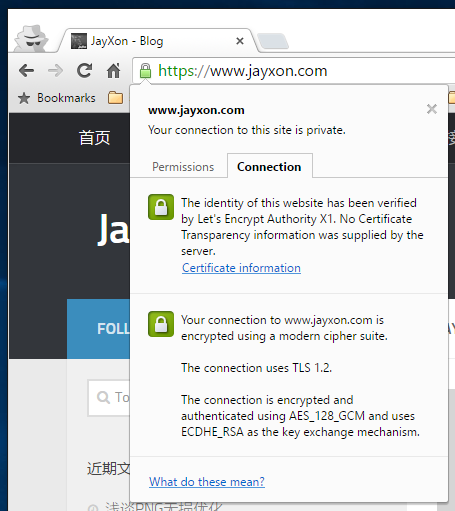


感觉打开速度快了很多
你是在DO哪个区,我自己的DO主机感觉很慢啊。
SFO,也许和我开启了SPDY有关
这个证书很赞的
I found your comment system is also awesome.
I’m using WP Ajaxify Comments.
Let’s Encrypt要如何申请?
在这里,但是他下个月就要公测了,到时候就不需要申请了,如果你不着急的话可以等一等,到时候软件可能会更完善一些。
博客的源码下载地址有吗
速度上是好了不少~~感觉很棒
直接9岂不是美滋滋