QQ2012正式版(5062) JayXon绿色精简版
更新一个2012的最终版供大家收藏,接下来就是2013了,祝大家春节快乐
更新日志:
2013.02.09
更新QQ2012正式版(5062)
使用新的软件进一步减小rdb文件体积2012.10.24
更新QQ2012正式版(5058)
去掉了应用盒子里新增的微云图标
修复了Q+隐私设置自动退出的问题2012.09.04
更新QQ2012正式版(4921)
去掉了主面板上方新增的加号
去掉了应用盒子里新增的QQ保险图标
如果有任何问题请先看FAQ以及本文评论
恢复包中包含QQ音乐正在收听、快速登录、临时会话、迷你首页、通讯录、错误报告以及所有组件的恢复
下载地址:
QQ2012正式版(5062):
纯净版:http://file.jayxon.com/~jayxon/QQ2012JayXon.7z
恢复包:http://file.jayxon.com/~jayxon/QQ2012Files.7z
快传:http://kuai.xunlei.com/d/FzcZAAJ0ZQBWPxVRf7d
JayXon
2013.02.09
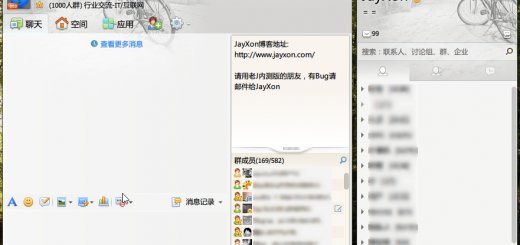

一直用用Web Q+, 不敢装客户端…
求迅雷QQ更新的有木有啊。。
依然在用老版本的QQ2012,可以完全屏蔽群消息的版本,咋破
看看浏览器、
说好的2013呢?说好的迅雷7.9呢。。。
大家不要等了 还是用zd的版本吧 人家zd怎么能第一时间放出呢
可想而知jayxon的用心 大家又何必一棵树上吊死呢
zd的没J大的好,,
还是喜欢z大的,jayxon的不彻底,太过精简
不知道自己的系统会显示什么
看看有没有新版本;看看我的系统
QQ2013 Beta2(7048) zd423精简版
http://bbs.kafan.cn/thread-1478190-1-1.html
傻逼,2013版就是个彻底的流氓软件版本,还有人去做无聊的更新,不要再跟着流氓头子腾讯做这些无谓的更新了,一个通讯软件,有什么值得整天更新升级,狗屁玩意
愿意来新萝卜发点作品吗?原创区发帖每贴奖励4元。
愿意来新萝卜发布作品吗?原创区发帖每贴4元。
收藏了。
既然是绿色版,应该再加一个绿化的文件,这样在重新装系统后只需要绿化一下就可以用了。象前一阵下的博主出的一版绿化QQ,重装系统后就无法启动,即使再点“辅助工具”也不行。
如果无法启动,绝大多数情况是因为没有安装正确版本的VC2005运行库,具体请看FAQ
飘~~~~~~
屌丝路过过
等这么久怎么不更新2013呢无语
发现个问题,这个版本QQ面板没有好友空间更新的数字提示,还有特别关心好友也没有弹窗通知,请问要怎么恢复
特别关心的好友有弹窗的 ,我的正常的
路过。
绿色精简 好东西 值得收藏
不知道为什么,点QQ.exe没有反应。
什么时候出2013啊大神!!!
先下来看看
JayXon辛苦了,期待您的2013优化版,而且据说QQ会在后台自动搜集用户隐私上传,不知道能不能优化中把这个给咔嚓了。
傻逼,2013版就是个彻底的流氓软件版本,还有人去做无聊的更新,不要再跟着流氓头子腾讯做这些无谓的更新了,一个通讯软件,有什么值得整天更新升级,狗屁玩意,希望博主以后不要再做更新了,除非能够把2013版的后台运行进程精简到一个QQ.EXE,如今的流氓软件都是强制把本来一个进程能够办的事,变成多个流氓进程常住内存后台发送数据监控个人隐私(或控制),流氓软件的时代
你是不懂装懂的二百五!2013比2012好的多,
精简版去除QQ秀的版本网上就有:只有一个进程!
看你用的系统就知道是个傻蛋,别以为win7和64位的系统有多优秀,win8 64Bit我都装过多少遍了,最经典实用的系统还是XP SP3,其实是SP4了,看看win7的内核你还敢用吗?WinSxS目录会越来越大,还有文件权限,再看看如今的流氓软件,哪个不是越吃越胖,更新版本后增加的都是些无用的功能,旺旺2013版中淘助手的收藏页面必须通过AliIMSrv.exe访问网络才能打开,更新后只会增加占用内存50MB,如今的软件都是利益驱动的流氓软件
说别人傻蛋的人才是傻蛋
看你用的系统就知道是个傻蛋,别以为win7和64位的系统有多优秀,win8 64Bit我都装过多少遍了,最经典实用的系统还是XP SP3,其实是SP4了,看看win7的内核你还敢用吗?WinSxS目录会越来越大,还有文件权限,再看看如今的流氓软件,哪个不是越吃越胖,更新版本后增加的都是些无用的功能,旺旺2013版中淘助手的收藏页面必须通过AliIMSrv.exe访问网络才能打开,更新后只会增加占用内存50MB,如今的软件都是利益驱动的流氓软件!
我一直在用JayXon的版本再精简的一个QQ.EXE进程的QQ,且不会生成AddrSearch.dll和其他垃圾文件,我的本意是痛恨如今软件的内核和流氓方式,QQ和迅雷这种流氓软件早就没有继续更新版本的意义了
这里再提一个建议,希望博主如果推出QQ2013新版,一定要把最近会话列表中的好友推荐和好友照片删除去掉,这2个东西实在太讨厌了,一个清净的版本变成如此流氓,我从不希望推荐好友,更不关心谁上传了什么照片这些无聊的东西,这些垃圾功能无非就是增加了腾讯的流量,相信JayXon迟迟没有发布2013新版本,就是在反复测试如何删除这些东西,为了可以精简到最好吧
希望能 删除2013 登陆窗口那个 丑的不能再丑的 动画, 改成2012登陆窗口 蛮好。
等QQ2013
老大什么时候更新啊 2013版本
2013的什么时候能出来呢
看你用的系统就知道是个傻蛋,别以为win7和64位的系统有多优秀,win8 64Bit我都装过多少遍了,最经典实用的系统还是XP SP3,其实是SP4了,看看win7的内核你还敢用吗?WinSxS目录会越来越大,还有文件权限,再看看如今的流氓软件,哪个不是越吃越胖,更新版本后增加的都是些无用的功能,旺旺2013版中淘助手的收藏页面必须通过AliIMSrv.exe访问网络才能打开,更新后只会增加占用内存50MB,如今的软件都是利益驱动的流氓软件
那你就用回你的万年xp吧
呵呵
到处喷,好恶心
这里再提一个建议,希望博主如果推出QQ2013新版,一定要把最近会话列表中的好友推荐和好友照片删除去掉,这2个东西实在太讨厌了,一个清净的版本变成如此流氓,我从不希望推荐好友,更不关心谁上传了什么照片这些无聊的东西,这些垃圾功能无非就是增加了腾讯的流量,相信JayXon迟迟没有发布2013新版本,就是在反复测试如何删除这些东西,为了可以精简到最好吧
我只想问问 屏蔽了硬盘扫描么,然后围观
每次点击对话框中的“消息记录”都会闪退,不知道你们有没有这种情况?
我win7 32位系统。
我就是这样,还没升级到windows7SP1之前是不会的
但升级后,凡是打开消息盒子和历史记录,都会闪退,怎么会这样?
我的出现闪退是英伟达显卡驱动的问题,并不是QQ本身的问题,
win8 pro,qq一直不能用,已经装了vc运行库,双击qq.exe没有任何反应,求解
要安装我在FAQ里面给出的那个VC运行库,你安装的版本不对
测试
直接J大
一直你用你的qq版本
超喜欢
下载更新一下
支持
kankan~~~
看看新的IE10
UA:Mozilla/5.0 (compatible; MSIE 10.0; Windows NT 6.2; Trident/6.0)
64位:Mozilla/5.0 (compatible; MSIE 10.0; Windows NT 6.2; Win64; x64; Trident/6.0)
win7x32+IE10Mozilla/5.0 (compatible; MSIE 10.0; Windows NT 6.1; WOW64; Trident/6.0)
失败,再来~
Mozilla/5.0 (compatible; MSIE 9.0; Windows NT 6.1; WOW64; Trident/5.0; SLCC2; Media Center PC 6.0; InfoPath.3; MS-RTC LM 8; Zune 4.7)
Mozilla/5.0 (Windows NT 6.2) AppleWebKit/535.11 (KHTML, like Gecko) Chrome/25.0.1364.172 Safari/535.11
Mozilla/5.0 (Windows NT 6.2; Win64; x64;) AppleWebKit/535.11 (KHTML, like Gecko) Chrome/25.0.1364.172 Safari/535.11
Mozilla/5.0 (Windows NT 6.2; Win64; x64;) AppleWebKit/535.11 (KHTML, like Gecko) Chrome/xx.xxx.xxxx.xx Safari/535.11
用了几天别人的2013版本,感觉还是老大的2012版本用的舒服.
看看浏览器。
原来用完整版qq,每天都会有一阵,电脑如同死机一般,用这个试试,看了下进程,比原来少了两个qq的,其中一个是qqprotect之类
能改进为PortableApps.com标准的便捷式软件不?
谢谢博主
感谢,收藏了。
看看Google浏览器
感谢分享!!^_^
请问jayxon大,QQ升级王,这个软件安全吗?
希望2013版的QQ早日完工呢
看看浏览器~~~~~~~~~~~
360安全卫士报有木马
用了qq2013 有点卡,特别是用视频的时候。
用回QQ2012,短时间不会更换版本。只是这个版本“查看附近的人”功能,无法查看列表中的个人资料和添加好友。请老大 找时间验证验证吧 。谢谢!
你的弄好了吗!知道是怎么回事吗!我的也是用不了“查看附近的人”功能,无法查看列表中的个人资料和添加好友。
原本用的2012,自己鼓捣去广告时弄坏了哪个文件启动不了了,装了最新版的2013居然自带个叫QQProtect的流氓程序,不能关也不能删,搜解决办法时看到有人推荐这个,下来用用看
不能破解高度,有点遗憾
用博主绿化的qq让人放心。非常感谢。
JayXon老大能不能现身说说“查看附近的人”功能,无法查看列表中的个人资料和添加好友。功能为什么不能正常使用啊
恢复网页临时会话
我就是恢复了网页临时会话,依然不能使用,不知道还有其他原因没有。也许是个案吧
感谢老大的回复
找到原因了^_^,在查找联系人——基本设置——把不允许把我推荐可能认识的人前面打勾就可以了
亲爱的博主,在哪里设置啊?
为什么会有程序 在记录键盘输入 ??? 为什么 为什么 到底为什么 ?? 为 为 为 什 什 什 么么么么么么么么么么~~
用过博主改写的QQ2011版,非常佩服。祝博主顺利。
一直很信赖JAYXON兄,QQ,迅雷都是用他精简的,没想到居然都在精简的程序里加入了盗号代码。(我是个电脑,手机职业系统玩家,这么多年从来没中过病毒或木马,难怪我也纳闷我QQ有过几次被盗现象,迅雷也有过几次。我就纳闷了,不可能中毒或木马)。JAYXON兄,你的良心呢?
就你这水平还算是“职业玩家”?估计你真的这么多年都来玩了吧。
jayxon ,我用了你的这个qq2012,怎么有时候动不动聊天记录就少了,或者保存不进去啊,是什么原因?
希望吧微云保留,或做个恢复包,微云挺实用的
这个版本增加群语音,只要把Com.Tencent.QT拷贝到qq文件夹里面的plugin?是不是这样就可以了?
看这个好用不
点击QQ面板的QQ通讯录怎么直接跳到网页版,这个需要这么修改呢。
`、ヽ`
看看浏览器版本
WWAHost,是什麽進程??無法刪除,window8
谢谢阁下,好人一生平安
我开几个qq
其中一个qq老是被弹出说文件破坏 需要恢复
然后就是下载一个repairqq_v2.0的文件
这个版本查看聊天记录的时候会提示文件破损,然后QQ退出,不过不是100%触发的
这个版本里面怎么找不到代理设置?
测试 反反复复反反复复吩咐
看看浏览器版本
还是不错的
测试系统和浏览器~~~
这个版本,遇到消息处理异常,就会自动退出,下次登录再提示的是否处理上次异常信息,点同意就自动退出,点不同意,进去后,不能查看上一次的聊天记录,查看自动退出,请问后续版本修复了吗?
能不能破解最小限制?面板还能再窄点,另外把QQ秀也去掉。
重装系统过后,闪退打不开…好奇怪..
hahaha
“腾讯屏蔽第三方QQ修改版登录,独木成林宣布退出”。J大,你怎么办啊。
好像很厉害
2012也提示应用配置不正确,需要什么安装什么呢
这个版本也不能用了
现在这个版本也不能用了,总是提示已经被恶意外挂破坏。然后强制下线并且下载一个修复工具
又用回2012了,TX实在是太坑爹,自己做得那么臃肿还不允许别人简化
12版也不能用了?我的正常
腾讯真是蛋疼啊
123123
我的还好阿~
请问JayXon大侠,怎么恢复这个版本的微云功能?本人菜鸟,在2013版本还不能正常使用的情况,重新用上2012版本。
现在除TM了 国际版外都不行了。。
蛋疼,这个也有提示接着掉线
7360 雨晨显IP QQ秀完整自选完整版登陆时弹出“快捷键NoRepeat注册失败!请更改你的修改老板键设置。”。请问我将如何操作?
2012.10.24
更新QQ2012正式版(5058)
去掉了应用盒子里新增的微云图标
额滴汗呀…刚好需要这个微云…关键的…能单独做个应用盒子恢复的吗?谢谢……
今天QQ2013正式版5062也被弹了,提示QQ被木马损坏,不过第二次登录就没事
是2012正式版
2012在XP、Win64两台机器中解压后双击打开QQ.exe,没反应,也没有任何提示
行压缩包里的「辅助工具.bat」了么?
为什么解压后,双击打开QQ.exe,没任何反应,没任何提示。win7,32
运行压缩包里的「辅助工具.bat」了么?
为什么手机登陆没有手机图标啊 可以改一下么
九毛九
这版本很好用, 但有个小问题, 如果移动端登陆没有手机图标哦
还有用户离开,忙碌的状态没有了, 真是可惜~
看不到我看不到我
话说 之前一直用 都非常的好 今天出现了闪退
是我电脑的原因 还是这个版本让和谐了呢?
我也一样。。不想用13的啊。。
今天闪退。囧。
点击登录后闪了一下立马又回到输入窗口了。
看来不止我一个,,shit 登陆不了了。。。
登录后跳回登录界面,版本过旧,求修复。99宝藏有个修复版,但是打不开网站了。
怎样恢复右下角新闻弹窗?
点击登录后闪了一下立马又回到输入窗口了,不想用13,求修复!!!
下载万了试试
同样闪退。。
求大神修复闪退。。
现在可以重新更新么?
链接都不可以用了,想下一个收藏不得,望修复链接,感谢!
这个版本就不用收藏了,腾讯应该已经不允许登陆了