恢复那些被豆瓣和谐的评分
今年春晚依旧充斥着各种政治内容,尤其是新疆那个小品,恶心死我了,本来想去豆瓣打个一颗星,结果发现评分已经被和谐了,也不能打分了(手机网页依旧可以打分)。

但是我发现豆瓣只是不显示评分了,并没有删除评分数据,因为使用豆瓣的API依旧可以查到评分。https://api.douban.com/v2/movie/26729145 会返回一个JSON,其中就包括了评分以及评价人数。
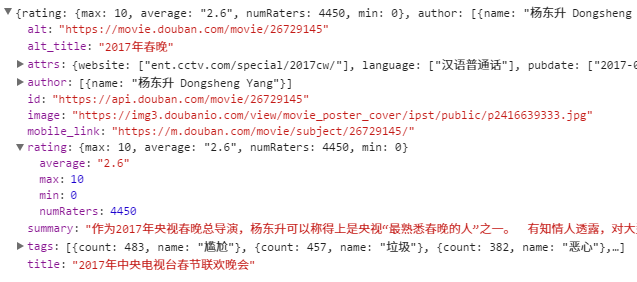
但是并不包括评分分布,后来我又发现这个链接可以显示评分分布以及短评,还没有被屏蔽,可能这个文章被豆瓣员工看到了,现在变成没有权限访问了。
于是我就更新了一下MoreMovieRatings脚本,让他可以自动恢复那些被和谐的评分,并且加入了上面的链接(点击评价人数即可)。
使用效果如下:
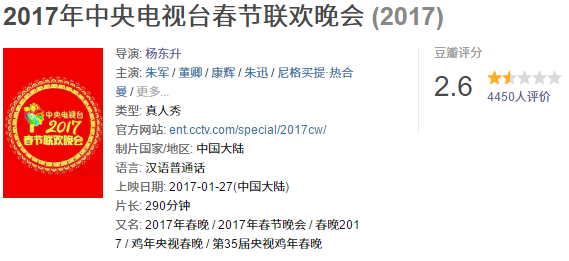
几个测试链接(如果你知道其他评分被和谐的条目请在评论中告知):
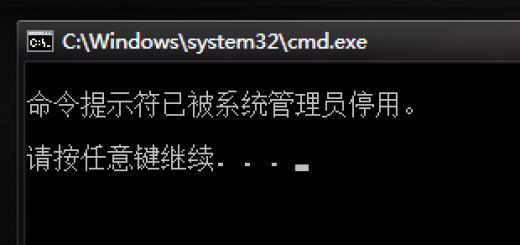

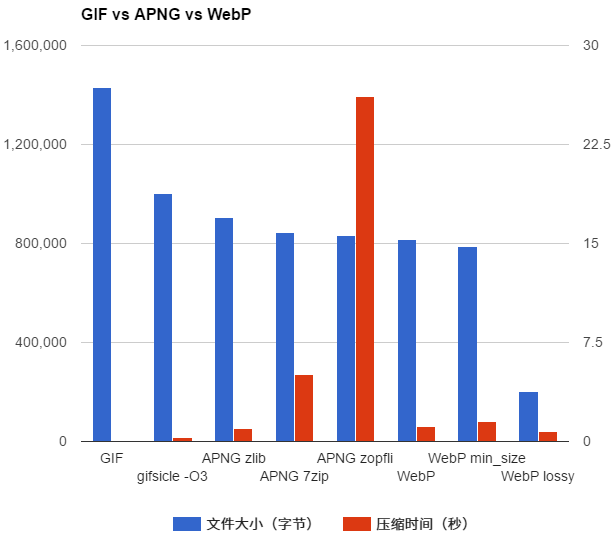
洒花!
春节刚过,博主就吐槽春晚来了,哈哈!
已分享至 v2mm, 博主有兴趣合作吗?
终于看到楼主了,一直期待你的迅雷
终于看到J大更新博客了
您好,MoreMovieRatings这个脚本在chrome 55.0.2883.87这个版本下打开豆瓣时(HTTPS)地址栏会提示“此网站正试图从未经验证的来源加载脚本”,导致脚本被拦截,点击“加载不安全的脚本”也不会显示IMDB评分。请问这种情况该如何解决?
这是由于 OMDb API 最近突然取消了 https 支持导致的,我已经更新了 0.3.2 修复了这个问题
已升级,问题依旧。。。
你安装 Tampermonkey 了么?Ctrl+Shift+J 打开 Console 有没有错误信息?
没有安装,之前一直也没装可以正常使用。错误信息:Failed to load resource: net::ERR_BLOCKED_BY_CLIENT
VM107:60 Mixed Content: The page at ‘https://movie.douban.com/subject/26325320/?tag=%E7%83%AD%E9%97%A8&from=gaia’ was loaded over HTTPS, but requested an insecure XMLHttpRequest endpoint ‘http://www.omdbapi.com/?tomatoes=true&i=tt2119532’. This content should also be served over HTTPS.
由于脚本使用了 GM_ 函数所以必须使用 Tampermonkey 来管理脚本才能正常使用,之前不需要是因为加载 HTTPS,现在没有办法改成 HTTP 了,所以必须使用 GM_xmlhttpRequest 来绕过这个限制
已经正常,非常感谢!
提示此网页正试图从未验证的来源加载脚本,同意加载后无效果,左上角提示不安全
好多年没看春晚了
没有太大的意义,,看不到内容。。
我是另外一个脚本的作者,,有兴趣可以一起开发
豆瓣也真是,直接固定个9.6分就好了,非要麻烦人民群众搞这么麻烦的脚本
直接固定个9.6分就好了,非要麻烦人民群众搞这么麻烦的脚本
直接固定个9.6分就好了,非要麻烦人民群众搞这么麻烦的脚本
直接固定个9.6分就好了,非要麻烦人民群众搞这么麻烦的脚本
今年春晚好像只有几十个人评分就被和谐了,显示出来也没啥意义。。。
呵呵,现在一些片子注水的太多了
现在一些片子水份太多了,已经很少去豆瓣了
豆瓣已失效,体现在两方面
1.豆瓣评分不显示,显示媒体评分
2.IMDB区域被遮挡
请JAY大有空更新
还是被和谐的哟。