让SetPoint的全局多媒体按键支持MPC-HC和PotPlayer
今天突然发现当MPC-HC的窗口不是当前窗口的时候,我罗技键盘上的多媒体按键(播放、暂停、下一个之类的)就失效了,即使在MPC-HC的设置中勾选上全局多媒体按键都无效。
经过一番研究,发现是罗技的SetPoint软件的问题,他只支持一些古老的播放器,好多主流的都不支持。下面介绍两种解决方法:
方法一:
记事本打开C:\Program Files\Logitech\SetPointP\players.ini
在[Players]中添加下面四行
MPCHC=wac,mpc-hc.exe,MediaPlayerClassicW,xxx,xxx,xxx,xxx,xxx,xxx,xxx,0,1,MPC-HC MPCHC64=wac,mpc-hc64.exe,MediaPlayerClassicW,xxx,xxx,xxx,xxx,xxx,xxx,xxx,0,1,MPC-HC x64 PotPlayer=wac,PotPlayerMini.exe,PotPlayer,xxx,xxx,xxx,xxx,xxx,xxx,xxx,0,1,PotPlayer PotPlayer64=wac,PotPlayerMini64.exe,PotPlayer,xxx,xxx,xxx,xxx,xxx,xxx,xxx,0,1,PotPlayer x64
保存文件,重启SetPoint,搞定。
如果需要添加其他播放器,也按照下面这个格式写一下就行了
{btn|key|msg|emg|cmd|wac},exeName,wndClass,wndCaption,xxx,play_delayplay,pause,stop,prev,next,remove_flags,ShowOSD,menu_item
方法二:
卸载SetPoint,搞定。

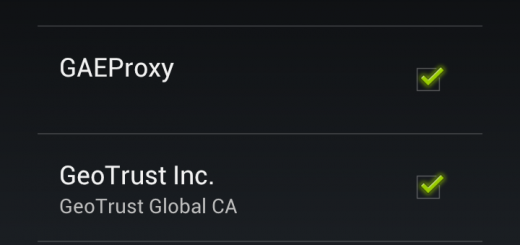
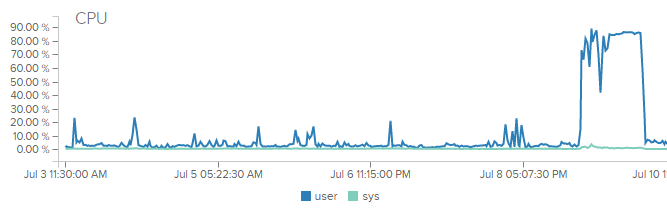
沙发
第一种是不是好一些,也许多媒体键对于别的程序还会用到
肯定是第一种好一些,主要是因为我还需要SetPoint让我可以自定义鼠标键盘的一些按键在个别软件里的功能。其实卸载了SetPoint之后多媒体键是可以正常使用的。
在这里看见大大了https://trac.mpc-hc.org/ticket/4069
被发现了= =
雷蛇,貌似没用过媒体键,都来打游戏了。。。。
J大现在不做QQ了吗?太遗憾了,最爱你的版本!
+1
太感谢了,几段代码解决了多年的困惑!
jayxon你好,你的xxx.edu.cn/~jayxon/域名没用了吗?
嗯,那个不再使用了
亲,你的博客很不错哦,换个友情连接么?已经将你的链接放在博客上了哦~ 给我一个你博客的描述,放在tilte里,做成tip提示. http://www.7demon.com
给你放到http://www.jayxon.com/links/了,title随便写都可以的
老大几时能更新下qq和迅雷呢?
3Q~ 会经常来你博客的,话说你用的Wordpress主题是2009年的,很老了吧,兼容性怎么样?
嗯,兼容性倒是没有太大问题,不过我打算过段时间换个现代一点的主题呢
我去,你网站被攻击了? 如果有需要解决攻防问题可以加我 QQ 496350357 透明验证码 和 防火墙,IP屏蔽
哪里被攻击了?
楼下的留言是什么?
有人闲得无聊改自己的UA玩呗,这种显然不是程序发的,我每天都有几十上百条垃圾评论,全靠Akismet过滤
test
123
456
e
sdsf
dd
dsf
test~
大神把QQ更新一下吧
你好,我是Demon. 之前在7demon网站给你添加了友情连接,我的网站已经更换成 http://www.demonc.com 网页重新设计,主题自制.响应式设计. 希望你更改一下友链,. 友链里已经有贵站的地址了
更新了
请问博主,建个像你一样的私人BLOG大概一月需要多少费用。
几十人民币,我用的VPS,你如果流量不大的话虚拟主机就够了,便宜不少
您好,请问您在使用哪一家的虚拟主机
楼主可以试下mpc-be,比hc更好一些,特别是默认滤镜,画质在mpc系列、mplayer ww编译版、kmplayer、potplayer之中算是最好的
但是在seek速度和流畅度上,这些都不如mplayer ww编译版
我知道BE,不喜欢他的皮肤
神论
我罗技中间有一颗键不知道用来干嘛的,轨迹球有一颗键也不知道干嘛的…
原来那颗就是多媒体全局按键,这么多年了现在才知道…
请问大人什么时候出个新版的QQ呢 ?
纪念曾经的Opera经典版…
test test
晕倒,官方的ini看着好乱啊,分隔符是什么啊
什么分隔符?
意思那段代码直接往进扔?系统自带的文本编辑不分行
恩,以为这个文件的换行不是Win格式的,随便用一个高级一点的记事本就行了
就是这种格式